The VOLUME in Sytem icons is grayed out.
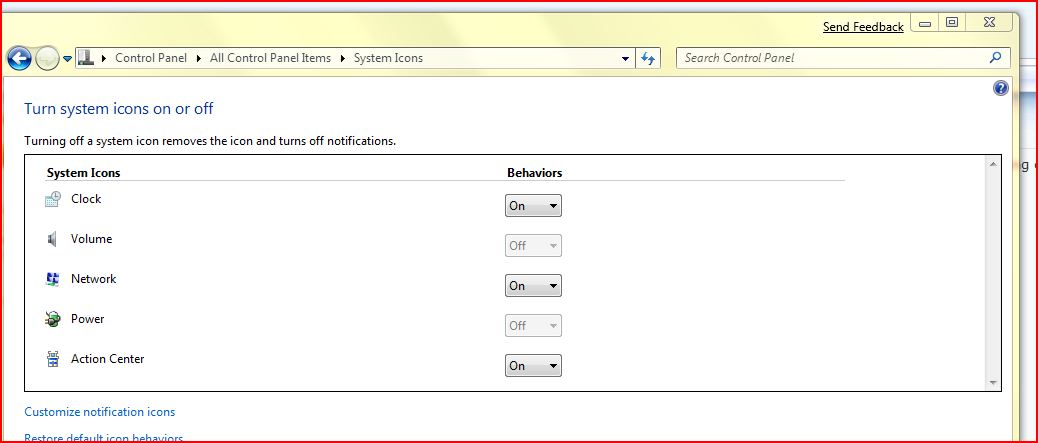
1. Perform SFC scan using the command prompt.
2.Enter "cmd" in the start and right click on the "cmd" and click on "Run as administrator"
and type the following command sfc /scannow and press enter.
3.Once the scan gets completed , Reboot your computer.
If the issue is not fixed, then follow the below steps:



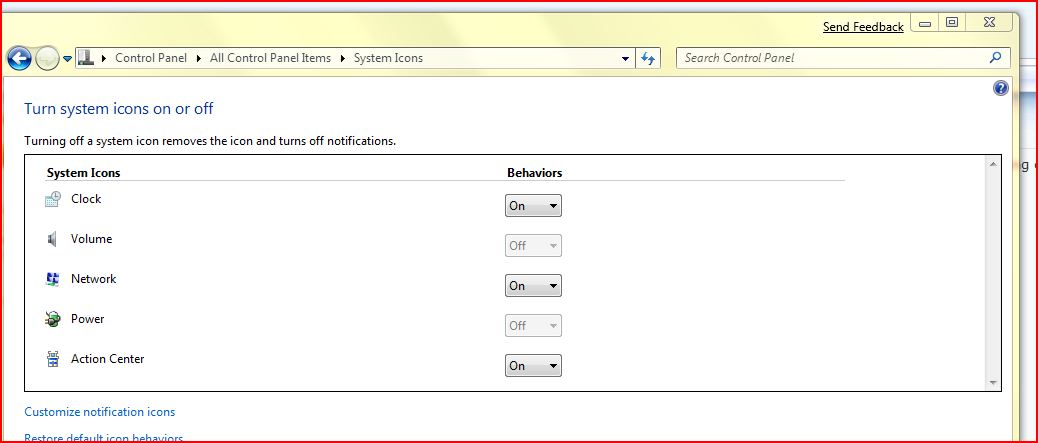
1. Perform SFC scan using the command prompt.
2.Enter "cmd" in the start and right click on the "cmd" and click on "Run as administrator"
and type the following command sfc /scannow and press enter.
3.Once the scan gets completed , Reboot your computer.
If the issue is not fixed, then follow the below steps:
1. Click on “Start”
2. Enter “gpedit.msc” into the search field and click on “gpedit.msc” at the bottom when it appears.
2. Enter “gpedit.msc” into the search field and click on “gpedit.msc” at the bottom when it appears.
3. In the left pane, uncollapse the folders “Administrative Templates” and then “Start Menu and Taskbar”

4. Scroll down in the right pane until you find the entries:
- Remove the Action Center icon
- Remove the networking icon
- Remove the battery meter
- Remove the volume control icon
5. Double-click on “Remove the Action Center icon”
6. On the following window, check the option “Disabled”:
7. Click on Apply and then on “OK”.
8. Repeat the same for the other entries “Remove the networking icon”, “Remove the battery meter”, “Remove the volume control icon”.
9. Reboot the computer.
This will fix the issue.
No comments:
Post a Comment