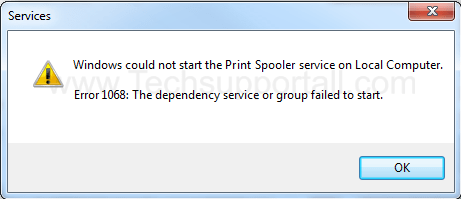
1. Start the Command Prompt
- Click on start and then click on allprograms and then go to accessories, In the accessories here you will see command prompt, right click on command prompt and then choose the option “run as Administrator“, a black command line screen will be opened. Now type the following command in the command line.Run these command into command prompt window.
- Run these commands inside the command prompt (CMD) one by one, type one command and hit enter (It may take some few seconds to complete..
Net stop spooler
sc config spooler depend= RPCSS
Net start spooler
exit
sc config spooler depend= RPCSS
Net start spooler
exit
- Click on Start, then go to Run and type Regedit.exe
- Browse through for the following registry path
- HKEY_LOCAL_MACHINE \ SYSTEM \ CurrentControlSet \ Services \ Spooler
- In the right side pane, twice click on the DependOnService value
- Erase the current data, and after that type RPCSS only
- Close registry editor
- Delete any existing jobs in the spool folder (might be one of print job gone corrupt)
C:\WINDOWS\system32\spool\PRINTERS - Restart the compute
You can run the Printer spooler repair using the below exe file.
Download Spooler Repair Tool for XP.exe (Freeware) for for WindowsXP Only
Download Spooler Repair Tool for Vista,windows7.exe (Freeware) for Windows vista, windows7
Download Spooler Repair Tool for Windows8.exe (Freeware) for Windows 8 Only
After completion please Restart your computer, and then problem will be fixed.
If it is not fixed, open the RUN and then type the following command services.msc
Navigate to the Print spooler service.
Right click on the Spooler service and stop the spooler service.
Then Right click on the Spooler service and goto Properties.
Click on the Log on Tab, and uncheck the "Allow services to interact with the desktop"
Then restart the spooler service.
This will fix the issue.
This article is very interesting and very important.all step is very useful for error 1068 solution.
ReplyDeleteThanks for sharing "Print Spooler Error 1068: The dependency service or group failed to start"
you can also visit Fix Windows 7 Error 1068
this link