This can be used for all Pictures and Music files not working issue.
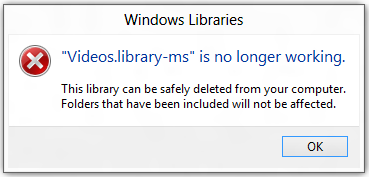
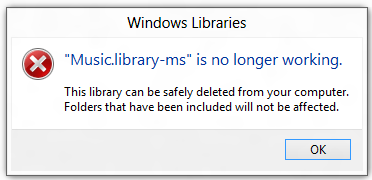
Step 1: Close the warning message window and click on Windows Explorer folder on the Taskbar - below your screen.

Step 2: Or move the mouse cursor to the extreme right-hand side to lower corner of the computer and select search icon from the options to the right-hand side of your screen.
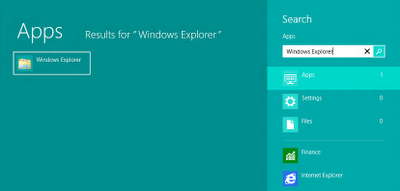
Step 3: At 'Run' type Windows Explorer and press ENTER to open the Library folder.
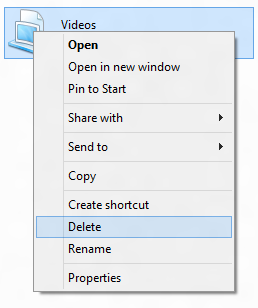
Step 4: Locate ' Videos' library and right-click on it.
Step 5: Select 'Delete' to delete the videos library from the folder.
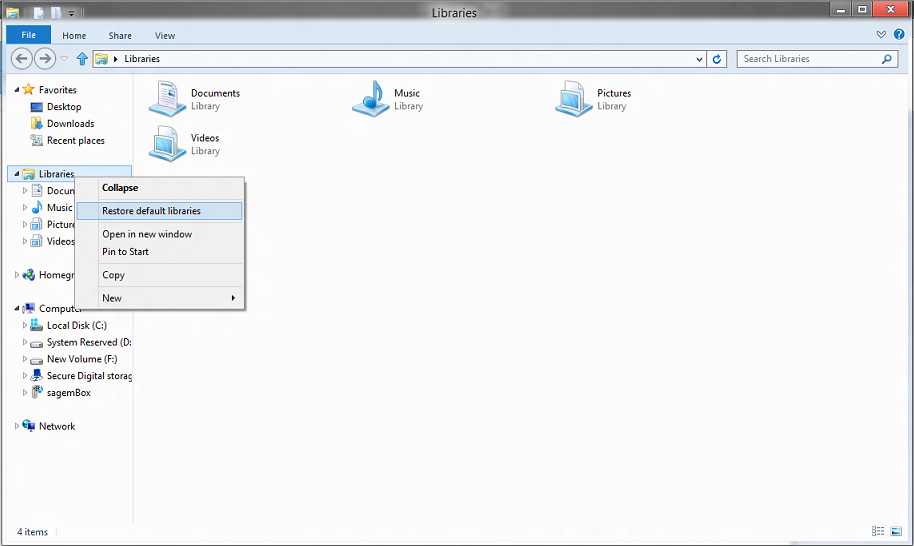
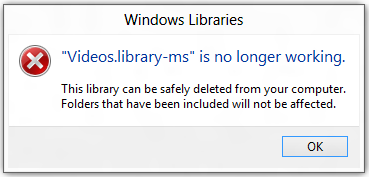
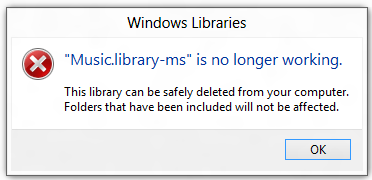
Step 1: Close the warning message window and click on Windows Explorer folder on the Taskbar - below your screen.

Step 2: Or move the mouse cursor to the extreme right-hand side to lower corner of the computer and select search icon from the options to the right-hand side of your screen.
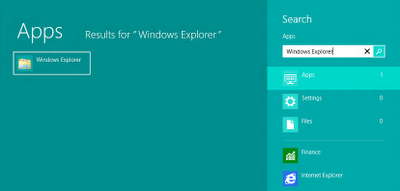
Step 3: At 'Run' type Windows Explorer and press ENTER to open the Library folder.
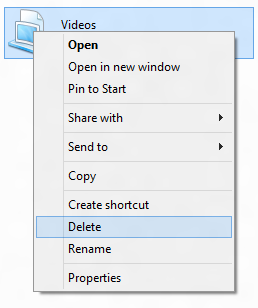
Step 4: Locate ' Videos' library and right-click on it.
Step 5: Select 'Delete' to delete the videos library from the folder.
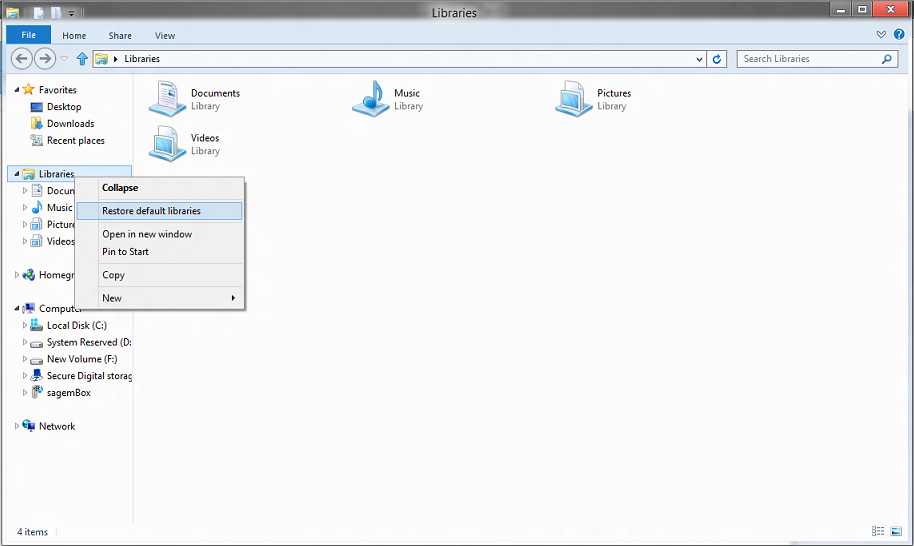
Step 6: Move the mouse cursor to the left-hand side of the window and right-click on Library.
Step 7: Select 'Restore default libraries' and press ENTER .
Note:
Follow the similar steps with the Music files and documents if it is not working.
No comments:
Post a Comment